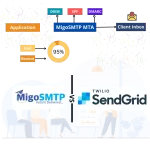Mailcot
Mailcot Bulk Email Marketing is one of the most economical ways of online marketing to promote your products / services. The objective of each brand is to always reach the maximum number of potential customers. However there are many options available for those wishing to start their own newspaper or email marketing campaign. Mailcot offers many services such as email marketing services, transactional smtp, promotional emails, marketing automation services.
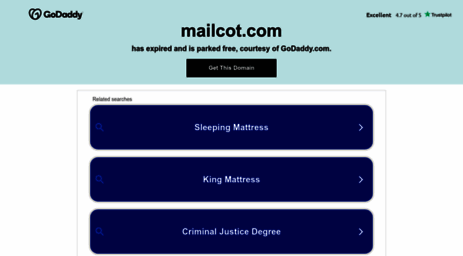
Services of Mailcot
Let us take a look at some of Mailcot services.
Email Marketing Services
Email marketing services allow your business to email the consumer whenever they want. While not every email needs to be a sales pitch, your contact with the customer provides some value to them.
We are the best in India as we are the number one email marketing service provider in India. We offer web-based email services with a simple control panel, all you need is an email marketing service system with all the necessary technical support, including creating or managing your mailing list, your email campaigns or email newsletters. You can make various checks and graphical reports of your account data.

Promotional SMTP Server
We are the best SMTP server provider in India for small and large business enterprises. We have our own SMTP infrastructure and we provide dedicated and shared SMTP servers for sending email campaigns.
To ensure great quality of promotional SMTP server. We have a world-class and reliable cloud-based promotional SMTP service provider infrastructure, supported with multiple IP addresses to ensure optimal delivery rates for our promotional SMTP servers.


Transactional Emails
Buy Mailcot Transactional Email Marketing Services and send marketing / transaction emails without any limitation. Mailcot gives you inexpensive transactional email marketing services and gets rid of expensive email services. With Mailcot you can now have complete control over your entire system. The Mailcot Transactional Platform is configured to send email via its own SMTP server such as Postfix, Exim, Sendmail or Qmail. It can also integrate with other email service providers.

Marketing Automation
Mailcot has the best email marketing automation software in India, the best technology of marketing automation platform, which allows companies to generate more business and maximize ROI, automate, do marketing work, workflow. It provides India’s number one email marketing automation software solutions.

Sendinblue
Sendinblue is the smartest and most intuitive platform for growing businesses. Threading digitally as we guide your business with the right marketing and sales tools. sendinblue provides CRM services, marketing automation, transactional email.
![Sendinblue Review [UPDATED 2021]- Startups Anonymous](https://startupsanonymous.com/wp-content/uploads/2020/06/sendinblue-homepage.jpg)
Services of sendinblue
-
- CRM
- Transactional email
- Marketing automation
Different Services of Mailcot v/s Sendinblue
There are Various services of Mailcot V / S Sendinblue with table:
| Services | Mailcot | Sendinblue |
|---|---|---|
| Email marketing services | Yes | Yes |
| Promotional SMTP Server | Yes | No |
| Transactional email | Yes | Yes |
| Marketing automation | yes | Yes |
| CRM | No | Yes |
As we can see, Mailcot has more and attractive services that help in providing ease and security to email.
When we conclude Mailcot Bulk Email Marketing Services allows you to easily send and track all your emails, and it guarantees 100% email delivery. Therefore, Mailcot is one of the more preferred email marketing services for marketing your business through email.
For more related information, you can check out migomail and mailcot.


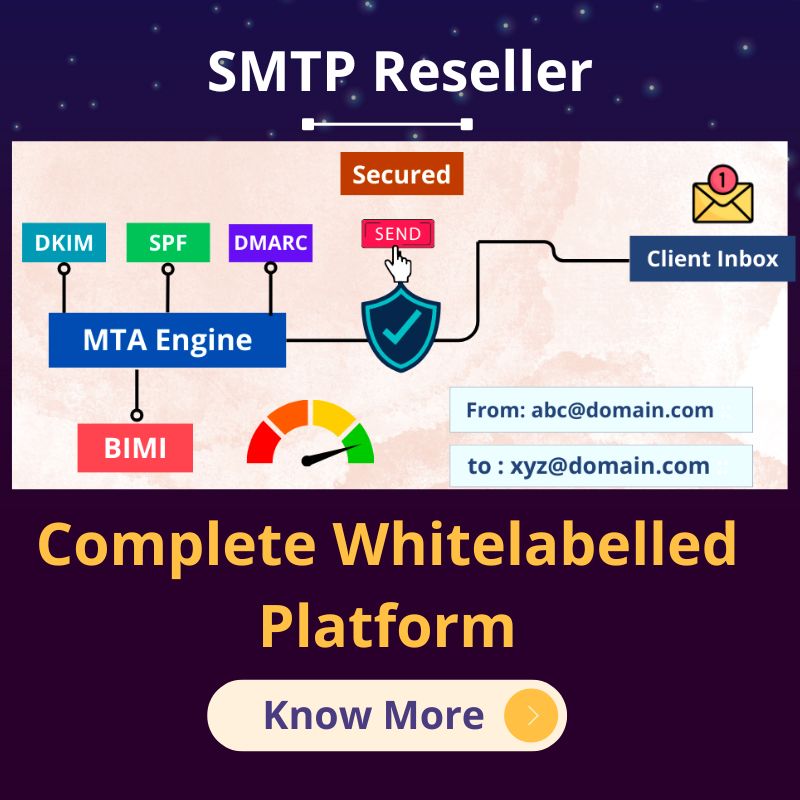








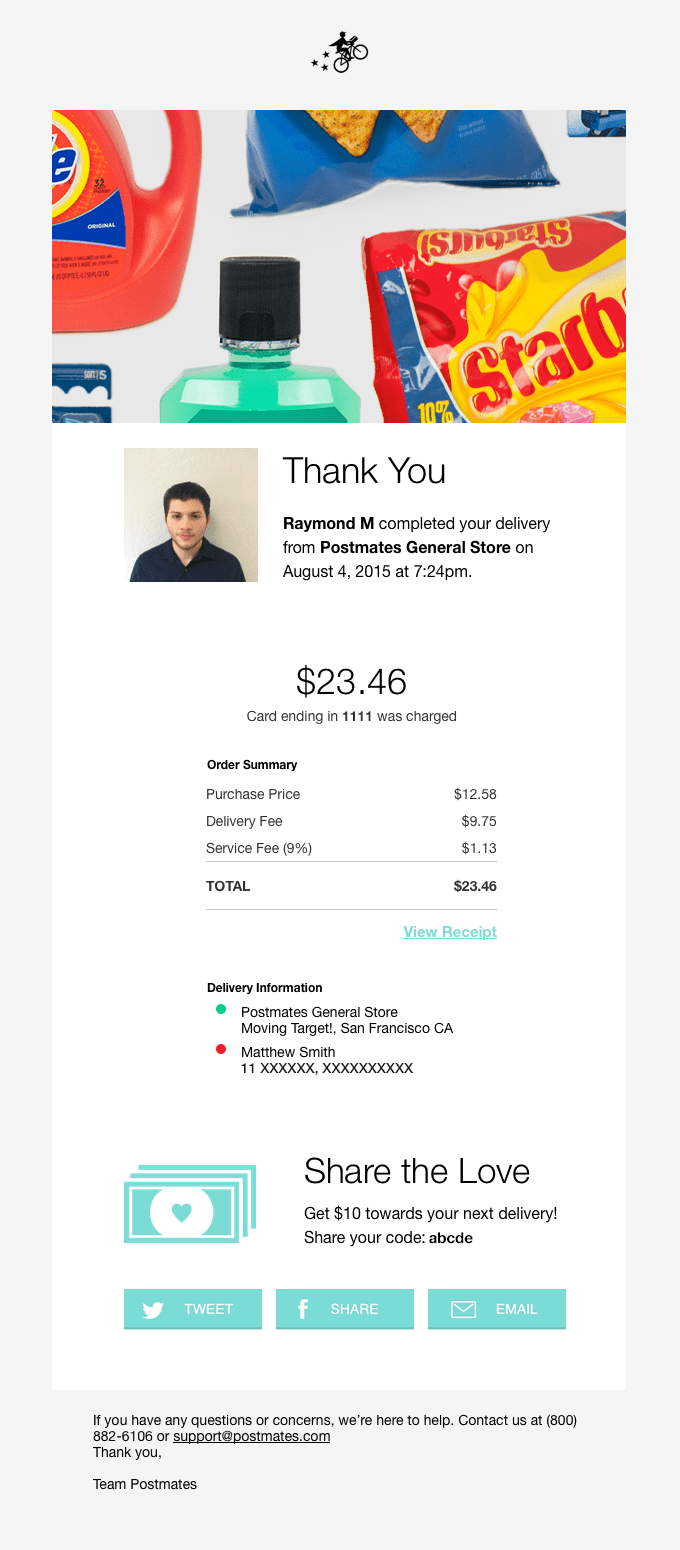

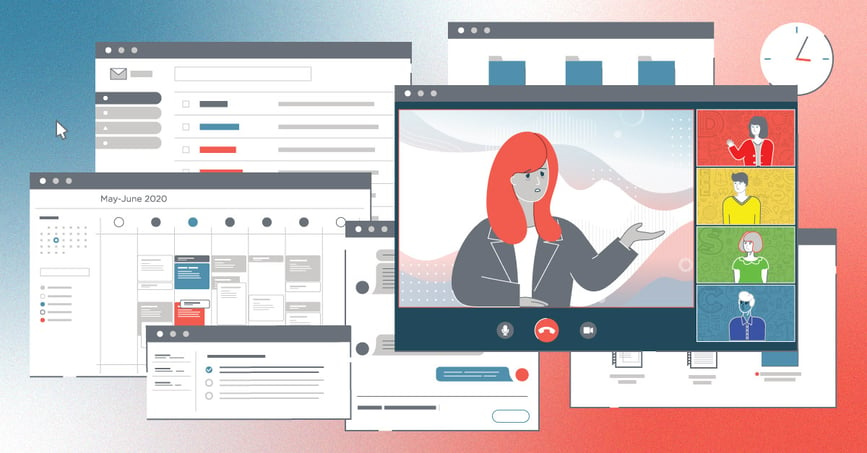















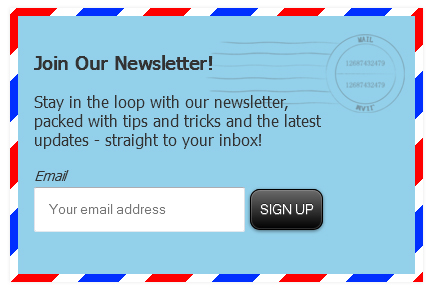

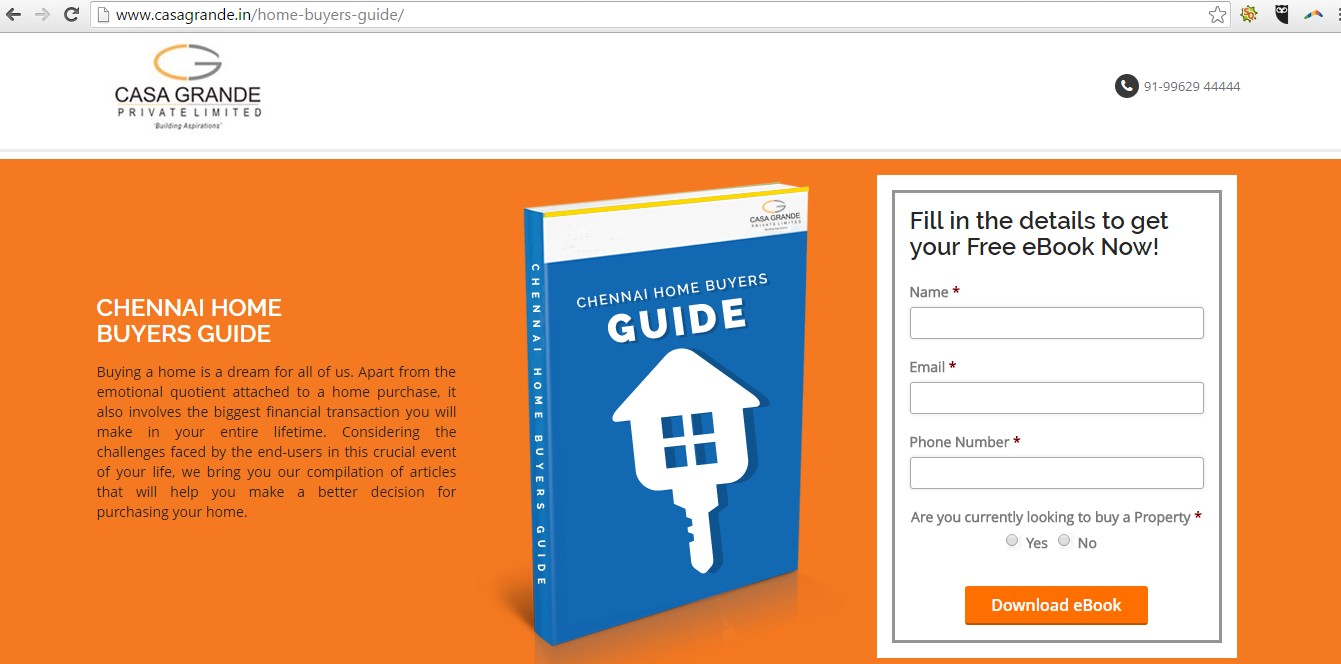

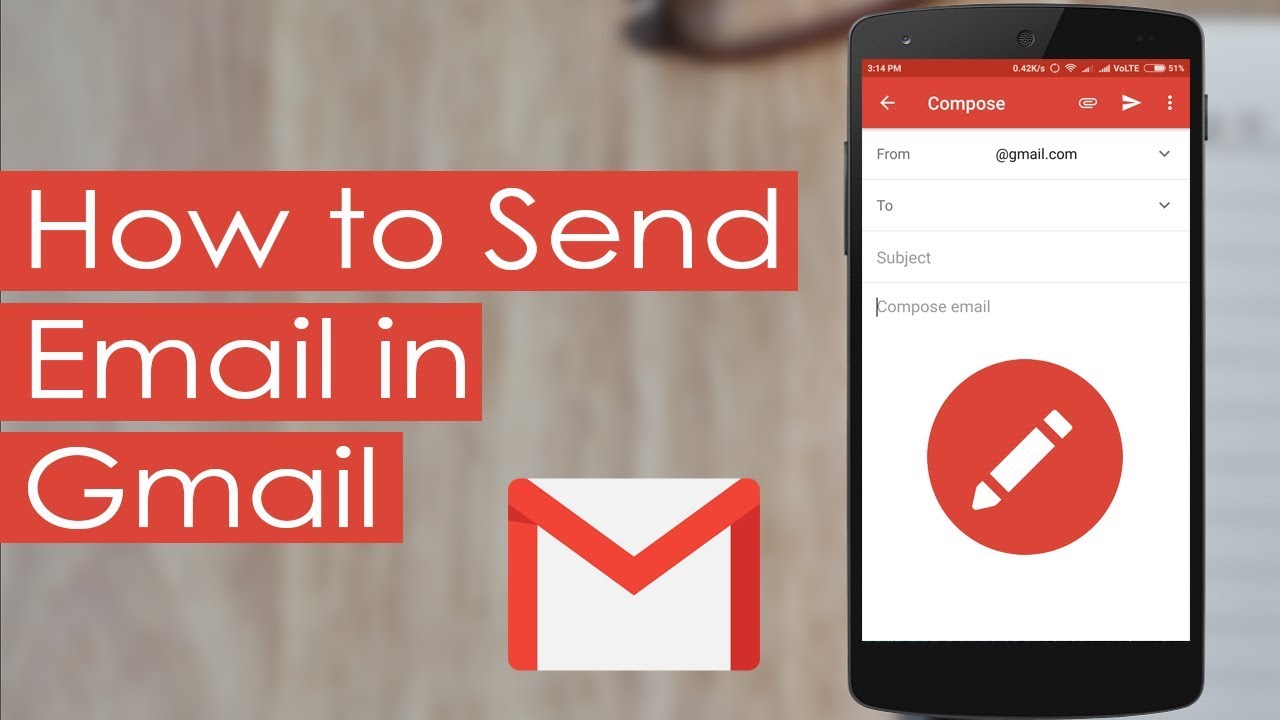

 After making a proper plan and now you know what your purpose is, you need to design mail. Designing for email (email marketing) is important because you are making an impression on the audience and you certainly do not want it vague or any less professional than you should be.
After making a proper plan and now you know what your purpose is, you need to design mail. Designing for email (email marketing) is important because you are making an impression on the audience and you certainly do not want it vague or any less professional than you should be.